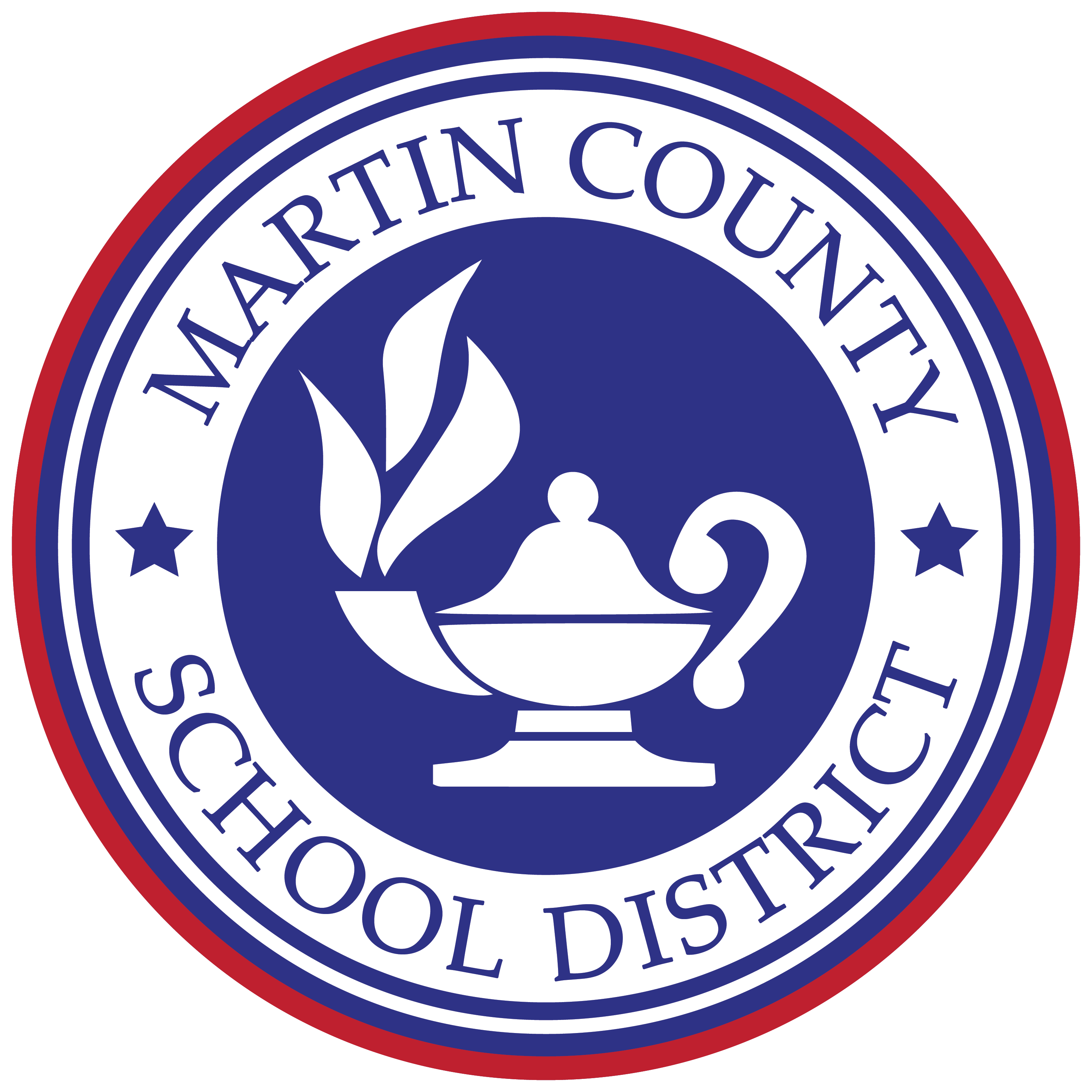Professional Learning

Access Frontline
To access Frontline, click on the ClassLink icon on your desktop or go to https://launchpad.classlink.com/martinschools.
Log in using your @martinschools.org credentials. Once logged in, select the Frontline SAML app.
After signing in through ClassLink, your account should be accessible. If you continue to experience issues, reach out to ET.
Reference Guides
Frontline Liaison Guides